DOCUMENTATION
How to install WPBackItUp Safe In 5 Easy Steps
In order to enjoy all the benefits of WPBackItUp Safe, you’ll need to first install and activate it. WPBackItUp Safe is installed via the WordPress dashboard just like any other WordPress plugin. Below we will show you how to install WPBackItUp Safe in 5 simple the steps.
① Download Plugin
You should have received a purchase receipt email that looks similar to the one below. There is a link towards the bottom of the email that will allow you to download the WPBackItUp Safe plugin. Just click the link and download the ZIP file to your PC. This zip file contains all the WPBackItUp Safe plugin files and will be used in the following steps. There is no need to unzip this file for most installs.
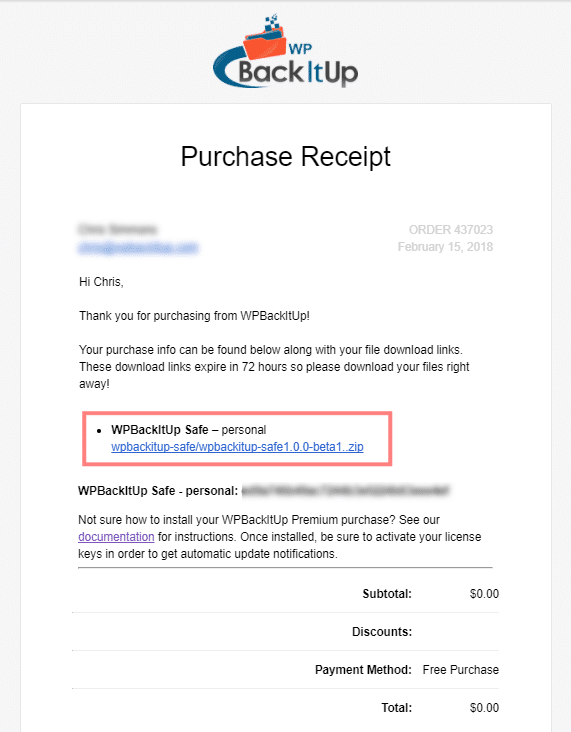
② Add New Plugin
Installing WPBackItUp Safe via WordPress is just like installing any other plugin. In your WordPress dashboard, go to Plugins → Add New.
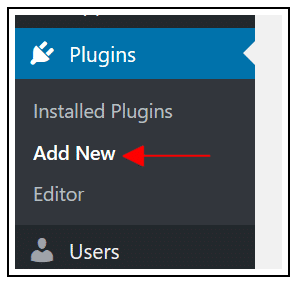
③ Upload Plugin
From there you’ll see an option for Upload Plugin.
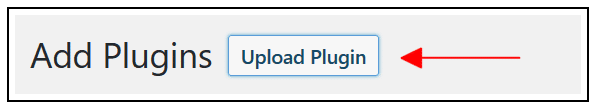
④ Install Plugin
Using the file chooser, navigate to your computer files and select the ZIP file you received and downloaded in the first step above.
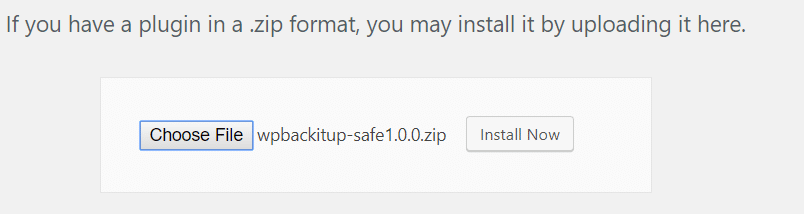
⑤ Activate Plugin
Once it’s uploaded, click the “ Activate” link.
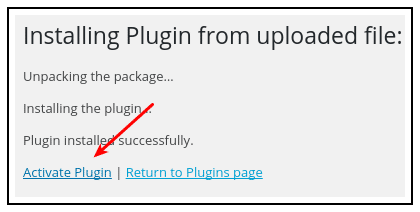
Enjoy WPBackItUp Safe
That’s it! You now have WPBackItUp Safe installed and active on your site.