You’ve successfully set up your WordPress website – fantastic! Now it’s time to think further ahead and consider what tools you’ll need to get your site functioning as you’d like. However, you may feel overwhelmed by the sheer number of plugins that WordPress has to offer and have no idea where to begin.
Fortunately, as you get to know your site better choosing plugins won’t be so difficult. But for now, whether you’re exploring security options, searching for tools that make search engine optimization a breeze, or on the lookout for performance-boosting functionality, we’ve got you covered.
In this post, we’ll first cover what plugins are and how they can be used to optimize your site. Then, we’ll introduce you to five essential plugins for new WordPress users, showcasing their benefits and uses. Let’s get cracking!
What WordPress Plugins Are (And How They Can Boost Your Site’s Functionality)
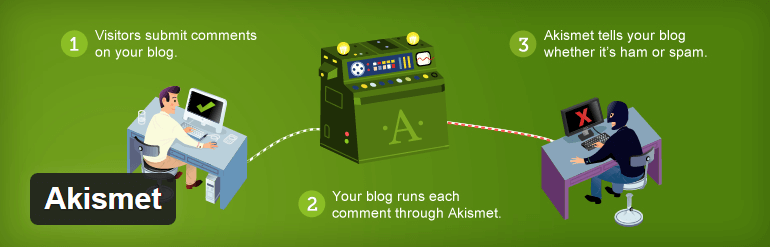
Akismet is a WordPress plugin that tracks comments and contact box submissions and protects your site from spam and malicious attacks. It comes pre-loaded onto your WordPress site.
WordPress is a superb content management system for creating functional and versatile websites. What many new WordPress users may not realize, however, is that much of the functionality and versatility offered is through the use of plugins. But what are plugins exactly, and how can they optimize your site?
In short, plugins are individual pieces of software that can be loaded onto your WordPress site. In some cases, plugins will expand the functionality of current WordPress core features (such as Enhanced Media Library, which provides you with the ability to categorize images and other media uploads). In other cases, they can add an entirely new feature to your site (such as WooCommerce, a plugin that enables you to create a powerful online storefront).
With WordPress plugins, there’s almost no limit to what you can with your WordPress site, and any serious site owners will use them to augment core WordPress functionality. With that in mind, let’s move onto our ‘must-have’ picks!
5 Must-Have Plugins for New WordPress Users
It’s worth prefacing this roundup by pointing out that in literal terms (and although we may think otherwise), there’s no such thing as a ‘must-have’ plugin. WordPress core provides your site with all truly essential functionality. In truth, however, there will be at least a few things you’ll want from your site that will require a plugin or two. With that in mind, let’s take a look at them!
1. WPBackItUp
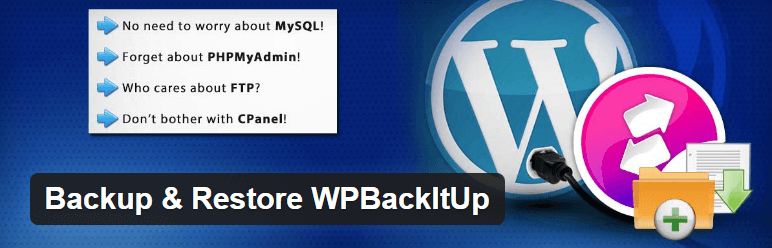
You’ve poured hours into the site that you’re so proud of today. But what if your site just vanished in an instant and you had absolutely no way to get it back? This isn’t an uncommon situation (especially among less seasoned site owners), and there’s a variety of factors that can lead to such loss. From website hacks to user error, sites information can be lost in a number of ways. Only those who backed up their sites, however, will be able to recover the most data with the least amount of struggle.
That brings us to our very own WPBackItUp. This one-click backup and restore plugin provides you with the ability to back up all of your website’s important data, and restore it instantaneously should the need arise. The plugin also offers a number of backup customization options, including an automated backup schedule (a premium feature), and the ability to pick and choose the exact data you’d like to be saved.
Key Features:
- No complicated setup required.
- Offers one-click backup (free) and one-click restore (premium).
- Supports unlimited backup capacity.
- Includes background mode, enabling backups to run while you work elsewhere on your site (premium).
Price: Free and premium (starting at $79 per year) | More information
2. Wordfence

Wordfence is an all-in-one security plugin that offers you full site security right out of the box. The user-friendly interface enables you to easily perform manual security scans, and with real-time site monitoring and IP blocking, you can keep your site protected from known hackers and spam accounts.
The importance of website security cannot be overstated. Of course, even with a quality plugin such as Wordfence, not every security risk can be avoided. You can, however, do your best to protect your site and your site’s files.
Key Features:
- Performs regular security scans, checking all core files for integrity.
- Offers real-time monitoring of site traffic.
- Includes two-factor authentication functionality – an account sign-in option used by banks, government agencies, and the like.
- Enables blocking of IP addresses (free), malicious networks (free), and even entire countries (premium).
Price: Free and premium (price varies depending upon number of license keys and years) | More information
3. Yoast SEO
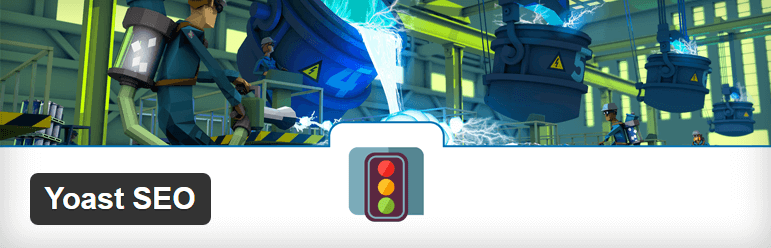
Search Engine Optimization (SEO) is a strategy used by website owners to rank highly on search engine results pages. The concept is simple: site optimization (influenced via a number of factors) will boost your web page to the top of search engine results pages if executed correctly. Of course, the reality is a bit more difficult.
That’s where Yoast SEO comes in. This handy plugin offers an array of features that enable you to fully optimize your web pages and blog posts with relative ease. As well as working behind the scenes (providing you with content analysis, readability checks, and creating and updating an XML sitemap on your behalf), Yoast also enables you easily input the most important ‘meta data’ and optimize your written content for search engine rankings.
One thing to keep in mind is that support for unpaid users is pretty nonexistent. However, Yoast SEO does offer premium plans that include 24/7 plugin support.
Key Features:
- Includes focus keyword and content analysis.
- Includes readability checks.
- Creates XML sitemaps.
- Enables breadcrumbs.
- Offers internal linking suggestions (premium).
- Supports multiple focus keywords (premium).
Price: Free and premium (starting at $69 per year) | More information
4. Jetpack by WordPress.com

If you’re looking to monitor site statistics, automate the sharing of blog posts, and improve the user experience, then Jetpack by WordPress.com offers the features you need. This jam-packed plugin is loaded with both free and premium features, including site analytics, automated social media sharing, and even fully-customizable contact forms. It’d be impossible to condense all of the features offered by Jetpack into a paragraph or two, but we highly recommend it for new and experienced WordPress users alike.
Key Features:
- Offers up-to-date site stats and analytics.
- Optimizes images through a Content Delivery Network.
- Provides basic security, including protection against brute-force attacks.
- Monitors downtime.
- Enables automatic plugin updates.
- Enhances the default blog comment functionality.
Price: Free and premium ($39 per year) | More information
5. Simple Cache

In simplest terms, caching is the temporary storage of data for future use. The data stored is ‘static’ in nature (as opposed to dynamically generated every time a page is loaded), which means that the website in question will typically load considerably faster.
It’s likely that your web browser already caches sites you visit frequently. With a WordPress caching plugin, however, this process is optimized for all site visitors and should result in faster load times.
Simple Cache, while not the most fully-featured caching plugin available, is an excellent pick for beginners. The setup process is foolproof, and you don’t have to mess with any configurations or code in order to get up and running. Once installed, you have the ability to turn site caching on and off with the click of a button.
Key Features:
- One-click setup.
- Supports gzip compression.
- Offers simple cache clearing.
- Includes easy uninstall.
Price: Free
Conclusion
As a new WordPress user, it will take you a bit of time to get your site exactly as you’d like. With a few essential plugins, however, you can get started off on the right foot.
In this post, we introduced you to five must-have plugins for new WordPress users. To recap, they are:
- WPBackItUp. A one-click backup tool that will save you from devastating and irreversible data loss should the worst happen to your site.
- Wordfence. An all-in-one security suite that provides you with peace of mind and site protection.
- Yoast SEO. An SEO tool that helps you to optimize your content and rank better on search engines.
- Jetpack by WordPress.com. A jack-of-all-trades plugin that combines ease of use with functionality.
- Simple Cache. A beginner-friendly caching plugin with the simple features you need to decrease load times and improve site performance.
Do you have any questions about the above plugins, or perhaps even a ‘must-have’ plugin suggestion yourself? Let us know in the comments section below!
Image credit: Pixabay.
