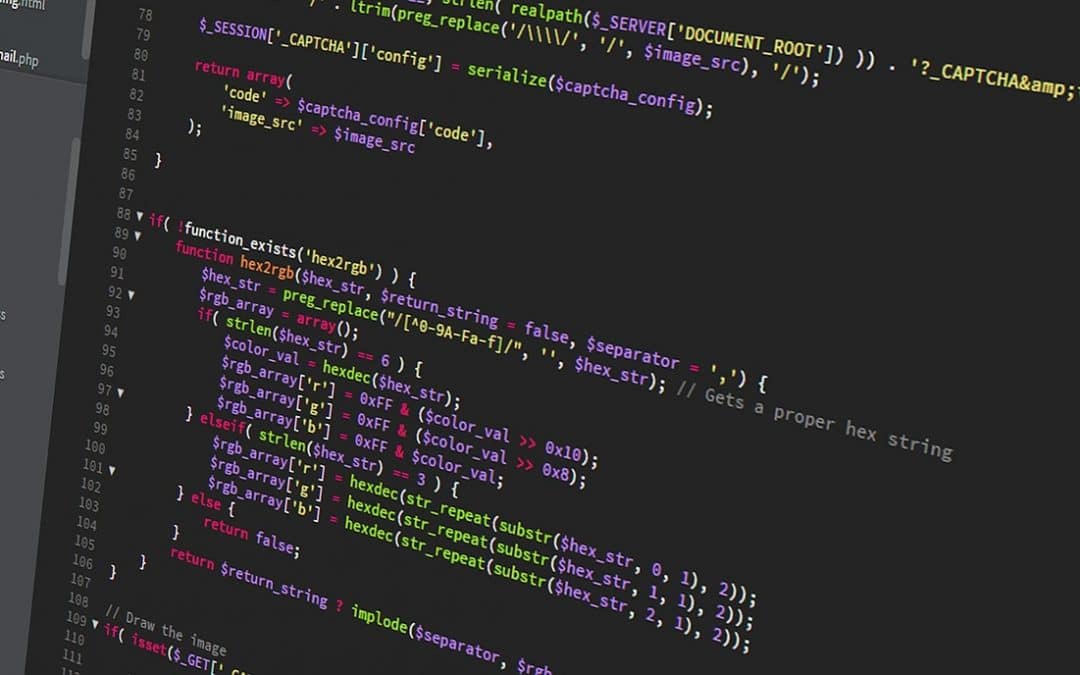If you received a warning message from WPBackItUp Premium saying that your site is running a version of PHP that will no longer be supported, then you have come to the right place.
After much deliberation, we have made the hard decision to require PHP version 5.6 or greater for WPBackItUp Premium. This decision was not made lightly but was necessary for us to provide some of the advanced features on our product roadmap.
You may not be aware of this but PHP 5.5 and below are no longer supported and haven’t been for some time. So if your website is using any version of PHP less than 5.6, then we strongly recommended you upgrade immediately. Using older versions of PHP unnecessarily expose you to security vulnerabilities and bugs that have been fixed in more recent versions of PHP.
If you aren’t sure which version of PHP to choose then we suggest upgrading to the latest version. At the time of this writing PHP 7.2 is the latest but check this list of currently supported PHP versions to help decide.
How Do I Upgrade?
There are far too many hosting providers and ways to install and configure PHP for us to guide you in how to upgrade your version of PHP. So what we suggest is that you contact your hosting provider and ask them to upgrade your server’s version of PHP. WordPress.org currently recommends PHP 7.2 and we couldn’t agree more. Upgrading your version of PHP will provide a number of benefits including significant performance and security improvements. And who doesn’t want a faster more secure web site?
If you have set up your own server, upgrading your version of PHP will depend on what operating system your server runs and how it has been configured. Many comprehensive guides on how to upgrade PHP are available online but if you aren’t comfortable going this alone then we suggest you engage the services of a professional server administrator to help.
What Happens If You Don’t Upgrade?
While we would be ecstatic if all our customers upgraded immediately we realize some of you may need some time. For those of you unable to upgrade, WPBackItUp Premium 1.x will continue to function as it does today, however, we will no longer add new features or provide product updates other than fixes. New features and product updates will be provided to WPBackItUp Premium 2+ releases. WPBackItUp Premium will automatically detect when your site is running PHP 5.6 or greater and will resume automatic updates via the WordPress Dashboard.
Backup First!
Regardless of where your site is hosted, please make sure to backup your site before making any configuration or software updates. It is extremely important to verify your backups before upgrading your site’s hosting platform. A backup is worthless if you can’t restore it, so be sure to regularly attempt restoring it on a staging or backup site.
Hopefully this post answers any questions you might have but if not then please post your comments or questions in the comment section below!
Image credit: Pixabay.