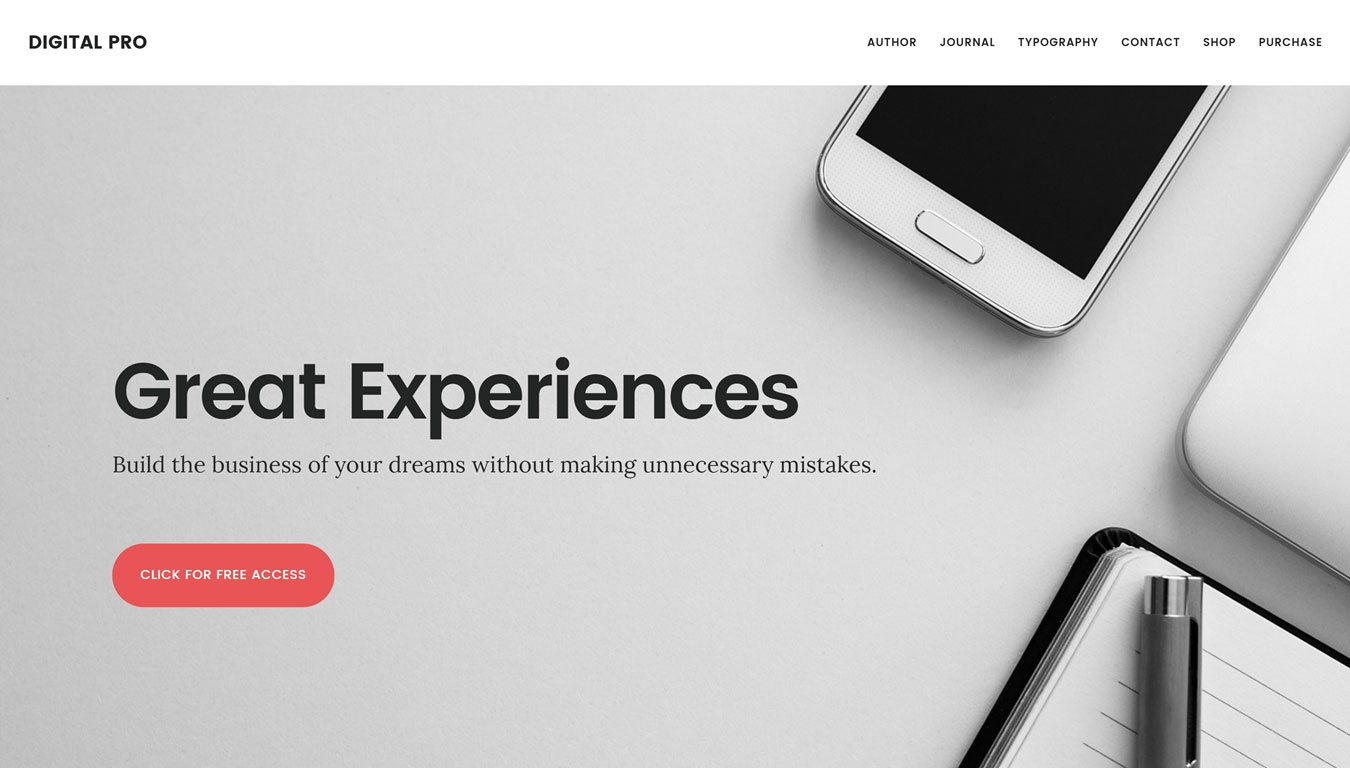This article is a guide on how to optimize WordPress performance. The objective here is to help you improve your WordPress website so that it delivers better results, whatever your goals.
This advice is focused on helping non-techies optimize the performance of their WordPress websites, with as little effort as possible. However, we’ll also briefly touch on some more advanced tactics you can consider for the future.
A word of warning, though, before attempting to optimize and improve your site or updating and modifying it in any way, it’s highly recommended that you backup your WordPress website first, just in case something goes wrong. You have been warned!
Why is WordPress Performance Optimization Important?
Optimize essentially means to make the most of something and in the context of this guide, we’re talking about helping you get the best out of your WordPress website. As you’ll soon see, site performance improvements can be achieved in many different ways.
How you choose to optimize your website may depend on your site’s goals. While we all have different goals for our websites, if yours happen to be related to increasing traffic, generating more leads, making extra sales, or simply offering a positive user experience, the advice in this guide on how to optimize website performance is for you.
I think we can all agree that having a website that performs better, whatever that performance looks like, is a good thing and something we should all be focused on.
How to Optimize WordPress Performance for Non-Techies
Optimizing your website for improved performance can sometimes feel like a never-ending journey. There’s always more you can do to enhance or improve your site. However, don’t let that put you off!
By leveraging the Pareto principle, and taking advantage of the 80/20 rule, you can get most of the results from a small number of activities. Then, if you’re still hungry for better website performance, you can tackle the larger tasks to squeeze a few extra percent from your website’s performance metrics.
How to Measure Website Performance
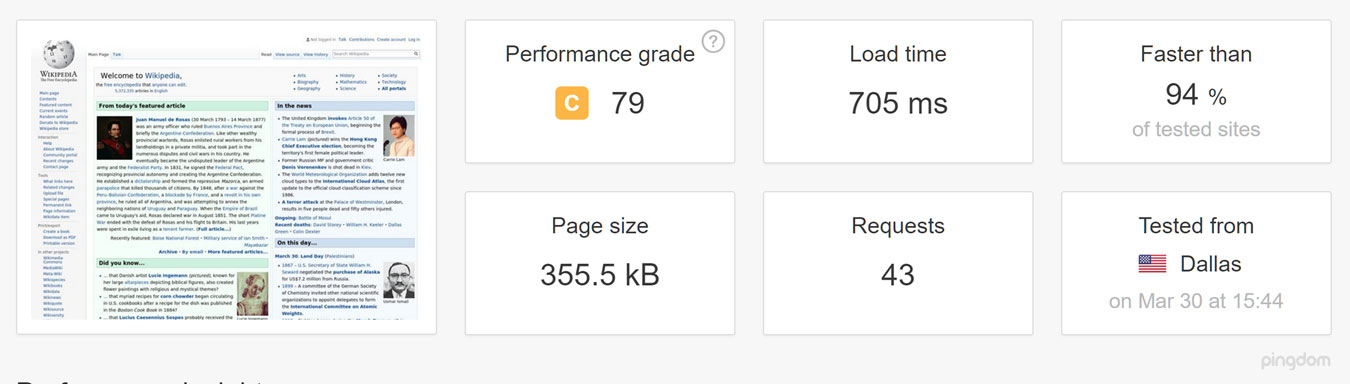
Before we get started, it’s highly recommended that you start monitoring your site’s current performance levels. As there’s no one size fits all approach to website performance optimization, this process does involve some testing. Therefore, you’ll need to be able to track your results to see what works for your unique combination of website configuration, audience, and goals.
Some tools to help measure website performance include:
- Pingdom for tracking loading times and site speed.
- Google Analytics for monitoring traffic levels, user interactions, and goal conversion rates.
Signing up with Pingdom allows you to automatically track your site’s loading times at regular intervals. Alternatively, you can simply take before and after measurements each time you attempt to optimize your website performance.

Installing Google Analytics on your WordPress website gives you the ability to understand your website visitors in countless ways. Popular metrics to track include visitor numbers, traffic sources, and time on site. You can also set up custom goals and track their conversion rates too, such as form completion rates, downloads, sales, and more.
If you run a more complex website, such as a membership site, then there are a number of other tools you can use to monitor the performance of your business. For those with more individual needs not covered by these tools, leave a comment below and I’ll get back to you with a solution.
Quick Wins to Optimize WordPress Performance
Now we know why you should optimize your website performance as well as how to measure it, it’s time to look at the quick wins that can deliver most of the results.
Improving Site Speed

The quick wins in this guide on how to optimize website performance are mainly focused on improving site speed.
Why? Because if you improve your website’s loading times, you can expect performance improvements across the board. From better visibility in the search engine results pages, more traffic to your site, and improved goal conversion rates, boosting site speed is one of the best ways of optimizing website performance.
Thankfully, there are a number of ways non-techies can improve site speed to optimize website performance:
Step #1: Upgrading Your Host
Many websites start out on cheap, entry level, shared hosting packages. If that applies to your site, then upgrading to a high-performance alternative could yield instant results in terms of improved loading times. Switching hosts might sound complicated, but using a tool like WPBackitup to migrate your site makes it a lot less stressful. Many of the better best web hosting companies also offer free site migrations as part of their onboarding process.
You might end up paying a bit more for better web hosting, but you’re sure to see improved loading times and all the benefits associated with greater site speed. Here are just a few of our favorites:
Step #2: Install a Caching Plugin
Caching is quite a complicated process. Thankfully, with the right tool, it can be very easy to implement and can considerably improve the loading times of your website. While a good web host might take care of caching for you, if not, installing a plug and play tool like WP Rocket can yield some great results in just a few clicks.
Step #3: Make use of a Content Delivery Network
Using a content delivery network (CDN) will distribute your website content to data centers around the world. This ensures that no matter where your visitors are located, they won’t have to wait long for your content to load. Like caching, CDNs are relatively complicated to understand but easy to implement.
Step #4: Optimize Your WordPress Content
Large files, especially images, can really slow down your website. Therefore, it’s well worth optimizing your existing content as well as all content you add to your site in the future. When it comes to quick wins that will improve website performance, going back and optimizing your old content might not seem like one of them.
Thankfully, there are free plugins that will take care of this for you. In just a few clicks, these plugins can optimize all the images you’ve already used on your site, as well as any you add in the future – definitely a quick win!
Step #5: General WordPress Housecleaning
The above ways to optimize website performance are mostly set and forget. Once you’ve done the initial work – which in most cases is simply pressing a few buttons – you should be able to sit back and reap the rewards of a faster loading website.
The actions in this step, however, should be carried out on a regular basis to ensure the smooth running of your website. Some website housecleaning tasks you should consider adding to your schedule include:
- Keeping the WordPress software, themes, and plugins up to date.
- Deactivating and deleting unused plugins and themes.
- Checking blog comments and deleting spam comments.
- Trashing old post revisions and unused drafts.
- Cleaning up and optimizing your WordPress website database.
To be honest, depending on what type of website you run, you might only have to complete the above steps a few times. You could even automate some of them by installing a few more plugins. However, they are certainly something you should do at least once. Then see what effect they have on your site’s performance.
What’s Next?
The above five steps are the quick wins that can help optimize your website performance, even if you’re not a techie. However, if you’re hungry for more results and are willing to put in a bit more work, this list of website performance optimization tips should point you in the right direction:
Tip #1: Change Your WordPress Theme
Some WordPress themes can be bloated, badly coded monstrosities that might look good, but are in fact negatively affecting your site’s performance. Upgrading to a more robust, streamlined, and fast loading theme can help improve usability, loading times, and goal conversion rates. However, switching WordPress themes can be a complicated job so proceed with caution and always take a full backup before getting started.
Tip #2: Clean Up Your WordPress Code
Not for the feint hearted or non-techies, cleaning up your website’s code is something that could end in disaster. But if you’re using a custom built theme, then it might be worth hiring someone to examine the code to see if any improvements can be made.
Tip #3: Carry out a Content Audit
If your website has accumulated a lot of posts and pages over the years, then you should consider carrying out a content audit. This typically includes updating older posts, removing duplicated or irrelevant articles, and combining similar content. Not only can auditing your content help make your site easier to navigate, it can even help improve its visibility in the search engines and drive more traffic.
Tips #4: Deploy Some SEO Techniques
One way to make your website perform better against your goals is to improve the amount of traffic it receives. More targeted visitors should result in better goal conversion rates. Carrying out search engine optimization (SEO) work on your site is another good way to grow your audience. Some SEO approaches to consider include:
- Reorganizing your content using the silo structure.
- Carrying out keyword research to ensure there’s a demand for your content ideas.
- Performing outreach to solicit links from websites in your field.
SEO is a long game so this definitely isn’t a quick win in the quest to optimize website performance. However, it’s something that should be on your to-do list for a rainy day. If you need a little help with SEO optimization, checkout our post: WordPress SEO Tips: 6 Techniques To Open Traffic Floodgates To Your Site.
Tip #5: Optimize Your Copy
Maybe your website is getting enough traffic but just isn’t delivering the results. Perhaps your website copy isn’t doing its job and isn’t persuading your visitors to take action. While you could hire a copywriter or conversion rate optimization (CRO) expert, this is something you can try tackling yourself.
WordPress CRO tools like Divi Leads and Nelio A/B Testing make it relatively easy to split test your copy. This allows you to experiment and discover which variations resonate best with your audience.
Final Thoughts
With five quick ways to improve site performance and some more in-depth approaches to consider, you should have lots to be getting on with. Even checking off one of the quick wins should see the performance of your website improve. Just remember to track your site’s performance before getting started so that you can measure your results.
What’s the first action you’re going to take to optimize your website’s performance? Let us know in the comments below.